How To
How to Order an Uber from your PC

- September 5, 2017
- Updated: July 2, 2025 at 6:47 AM

You know the feeling. You’re busy and you’re running late but you’ve got to finish up one last job before you can leave. You need to order an Uber but you haven’t got your phone. What are you going to do?
Click Here to sign up for Uber Now
Although Uber has no desktop program you are able to call yourself a cab directly from your desktop PC. Let us have a quick look at how to do it so that in the future, if you’re ever caught in a rush, you can order yourself a cab without having to hunt down your mobile phone.
Use the Uber Mobile Website
If you go to m.uber.com you’ll be asked to enter your mobile number and log in to your account. You can’t do this from a desktop web page, only the mobile version. You’re bypassing the system here but the mobile webpage will give you quick, clear and easy to understand instructions for ordering an Uber using the account that is linked to your smartphone.
Once you’re in, simply order a cab using your PC’s location and finish whatever you were up to.
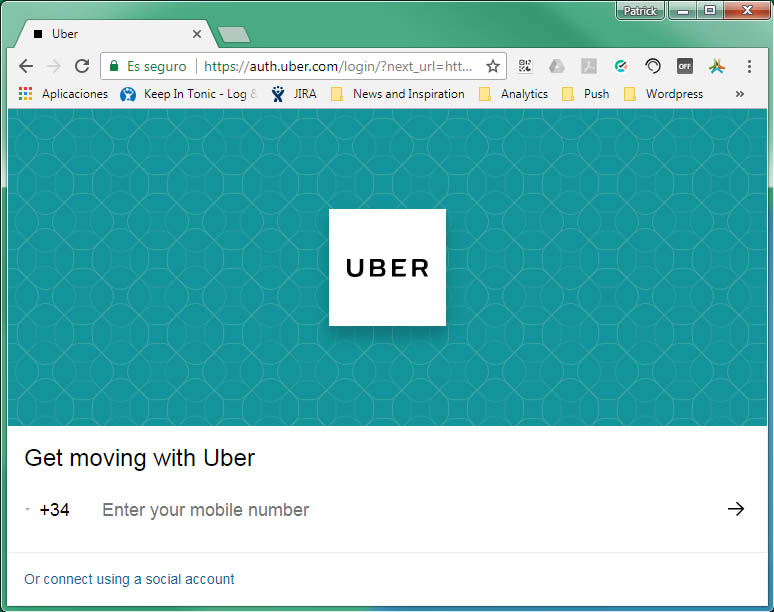
With this simple tip, you’ll be able to order that cab before getting yourself together to leave the house or having to first find your smartphone.
Click Here to sign up for Uber Now
For more handy tips check out the video below:
Our users have been talking about the best ways to set up your own app based taxi service. Join the conversation now!
Latest from Softonic Editorial Team
You may also like
- News
There is only 1 day left for the return on Netflix of one of the best series based on a video game
Read more
 News
NewsGary Oldman returns in the fifth season of one of the best series of the decade
Read more
 News
NewsAfter a month completely shut down, the box office is going to be renewed thanks to this horror movie
Read more
 Article
ArticleCloudflare suffers one of the most massive traffic attacks recorded on the Internet
Read more
 News
NewsThis video game franchise has generated 30 billion dollars in profits and will now have its own movie
Read more
 News
NewsThis war blockbuster starring Brad Pitt and Shia LaBeouf grossed 211 million dollars at the box office and you can now watch it streaming
Read more